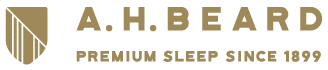The Nox Smart Light connects to your home Wi-Fi (WLAN) please ensure your power is on and you follow the prompts on the app. view the video below to see the process on the AHB Sleep Tracker app
Tips
- Click on the eye to view the password to double check it is entered correctly
- To find your AH Beard Nox light WLAN go into the Wi-Fi settings on your phone and tap on the device on the list which will start with NOX (go back into the app once connected).
- If you Wi-Fi device/router/switch is far away from your bedroom set the decive up in a room that is closer then take it into your bedroom
- If the device doesnt pair the 1st time recheck the above steps and try again, most errors relates to WIFI signal or incorrect password.
If you have further questions please contact us